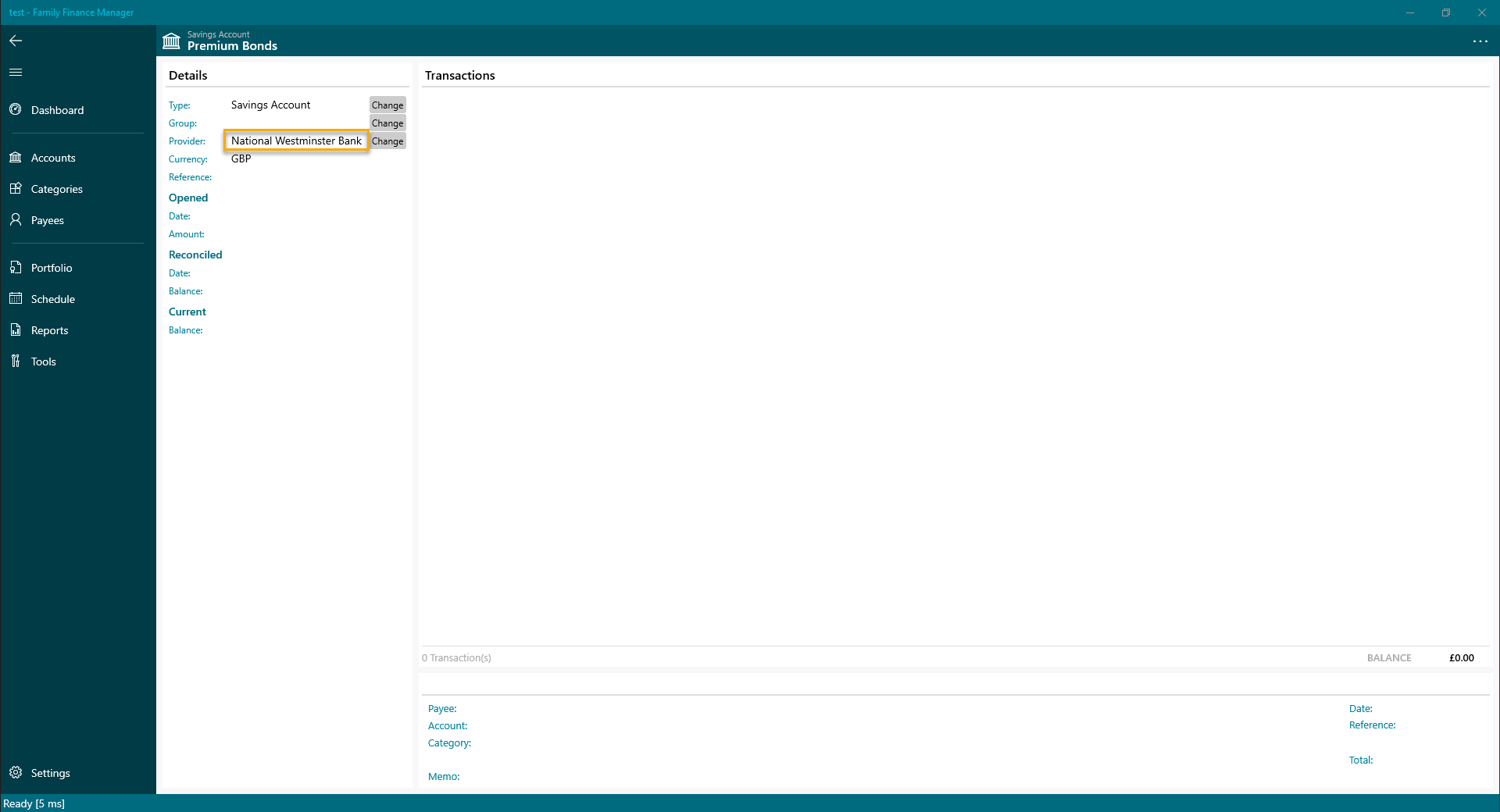Change Account Provider
Account List Page
On the Accounts Page, click the account to open the account details page.
Alternatively, use the keyboard to highlight the account and then press Enter.
Also, you can right click the account and select Open details.
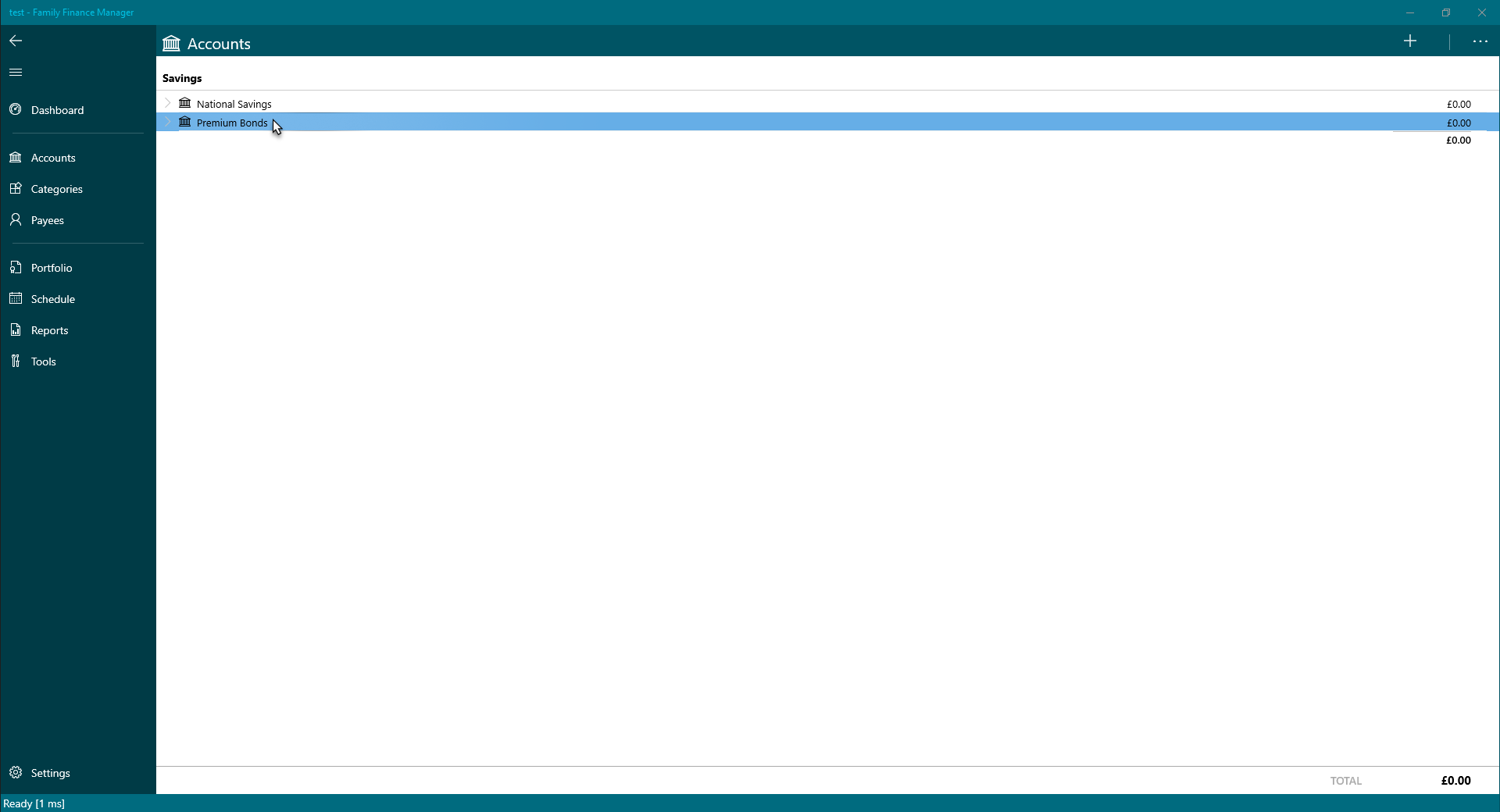
Account Details Page
On the Accounts Details Page you can either click the Change button next to the provider details.
Or alternatively click the Change Financial Provider option in the menu.
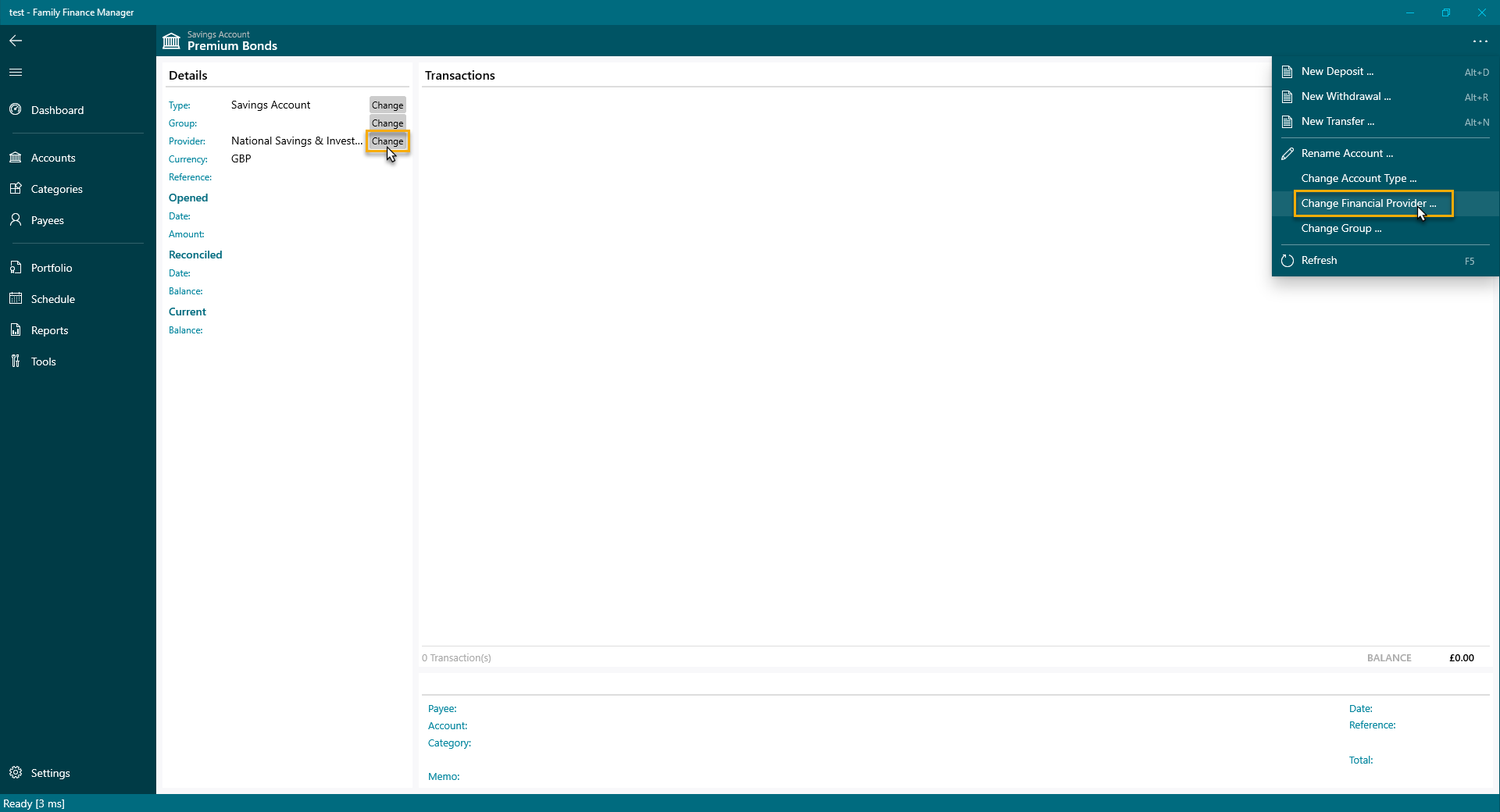
Change Account Provider Dialog
Clear the selected provider using the backspace key or the cross button.
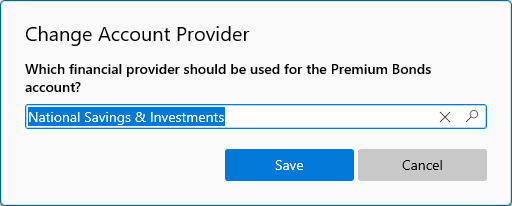
You can then scroll down to select the desired option.
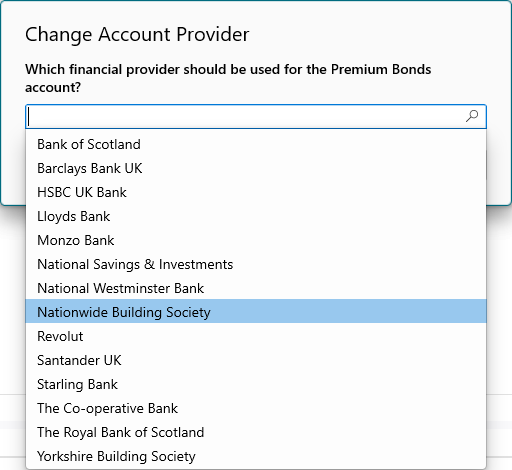
Or alternatively type to filter the options.
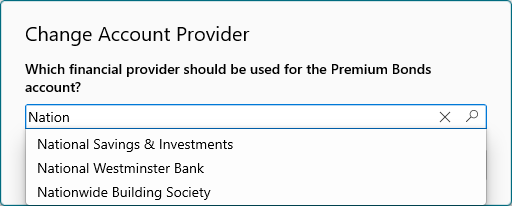
Then press Enter to select an option.
And press Enter again to make the change.
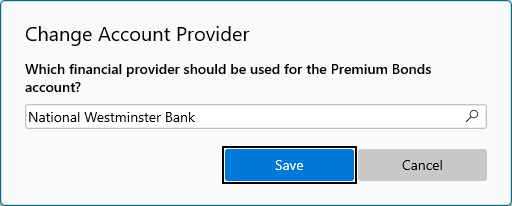
Account Details Page
The changes will be reflected on the Account Details page.